Java
🏗 Installation
<dependency>
<groupId>com.bugsplat</groupId>
<artifactId>bugsplat-java</artifactId>
<version>0.0.0</version>
</dependency>implementation("com.bugsplat:bugsplat-java:0.0.0")⚙️ Configuration
import com.bugsplat.BugSplat;BugSplat.init("Fred", "MyJavaCrasherConsole", "1.0");
BugSplat.setDescription("Please enter a description");
BugSplat.setEmail("[email protected]");
BugSplat.setNotes("bobby testing notes");
BugSplat.setKey("en-US");
BugSplat.setUser("Fred");
BugSplat.addAdditionalFile(new File("file.txt").getAbsolutePath());🗺️ Samples
✅ Verification
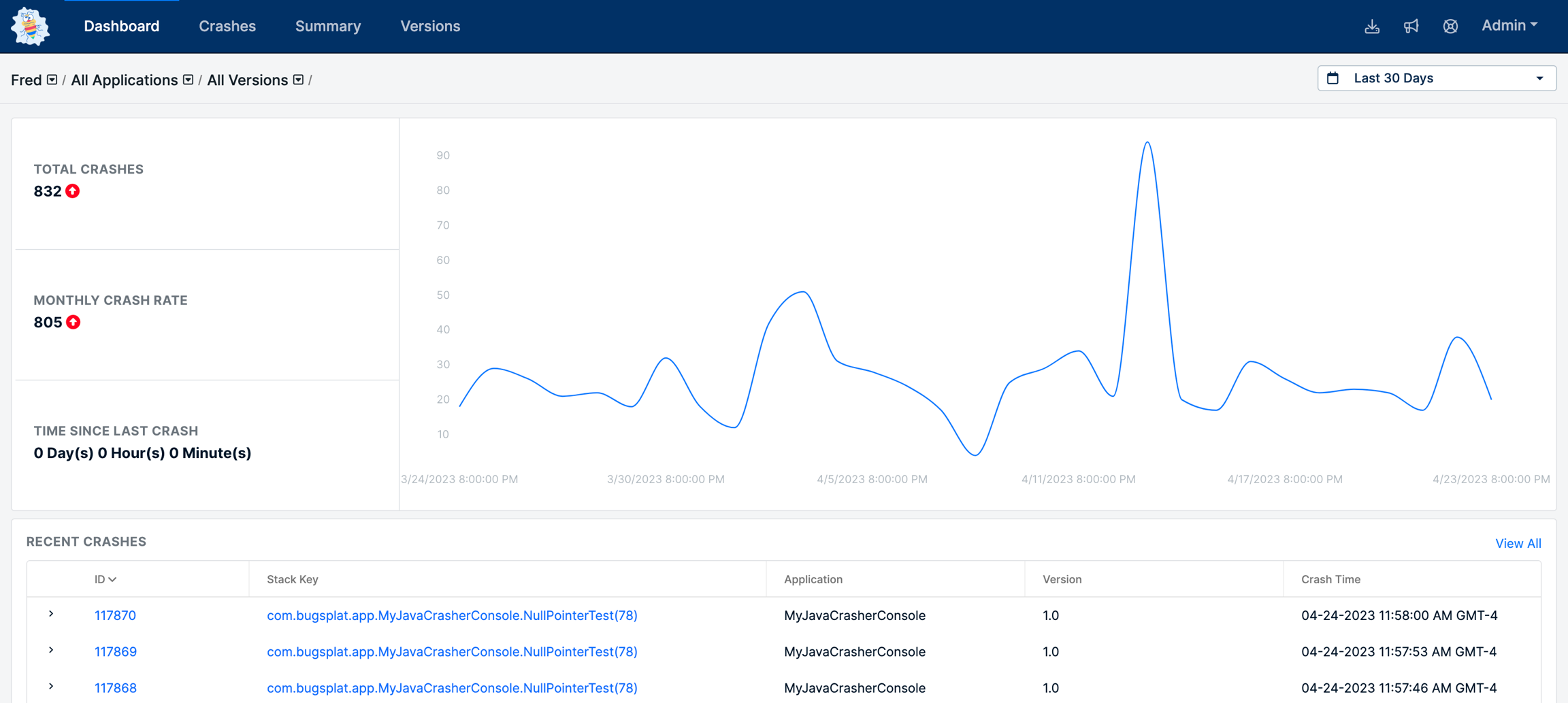
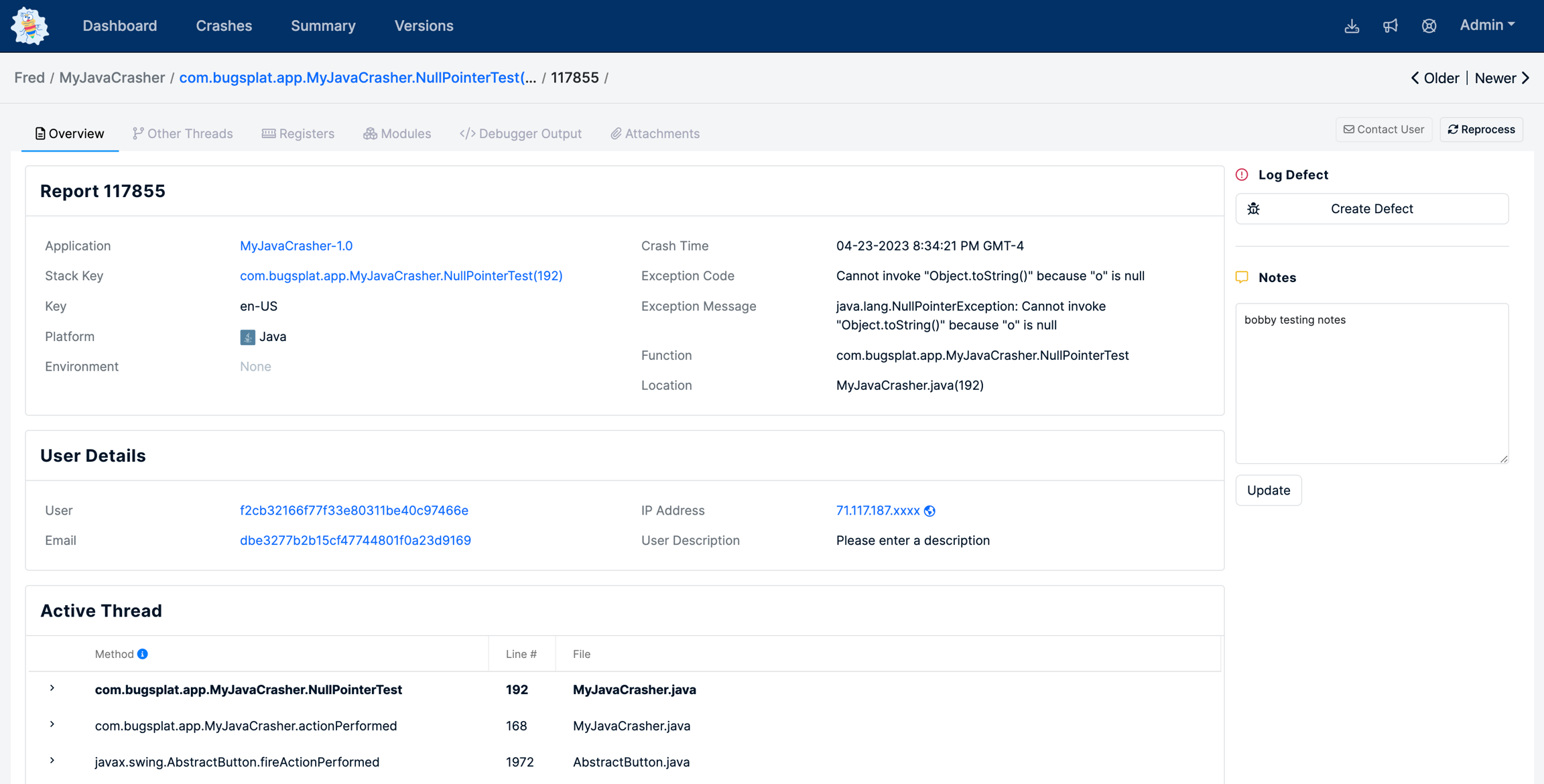
Last updated
Was this helpful?
